Maximize Efficiency with Pozotron's Script Sync
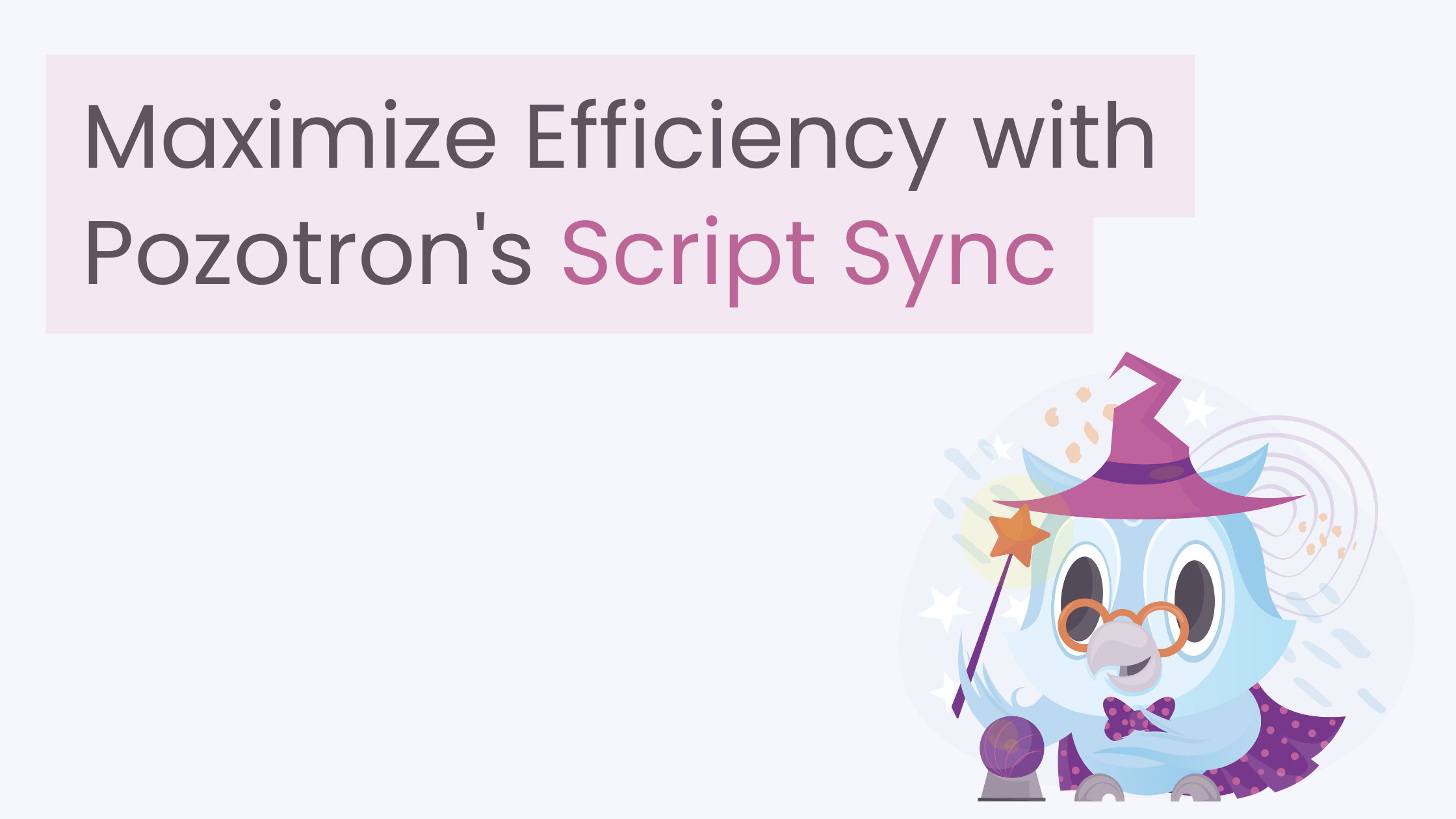
You spend a lot of time prepping your audiobook, crafting characters, and researching hard-to-pronounce words. After that work is completed, it’s time to narrate those voices and words, but how do you make sure you get it right?
We know that proofing is a critical step for audiobook narrators to deliver polished, professional work but juggling character voices, pronunciations, and script accuracy can feel overwhelming.
That's where Pozotron's Script Sync functionality steps in—a tool that integrates your script prep work directly into the proofing process, ensuring accuracy and efficiency.
From Script Prep to Proofing: A Connected Workflow
Pozotron's tools have been called a "game-changer" for narrators throughout the entire process of creating an audiobook. Pozotron allows you to build comprehensive pronunciation guides and character profiles, proofread for text accuracy, and add peace of mind to the whole process.
With Script Sync, you can combine the preparation and proofing stages, bridging the gap between planning and execution.
Here's how it works:
After building your Pronunciation Guide and adding Character Profiles, such as descriptions and voice samples, Script Sync integrates this information directly into the proofing tool, allowing you to access all the prep data in real time during proofing.
Let’s break it down further:
Interactive Proofing with Script Sync
Script Sync gives you a visual and interactive way to review your work by highlighting key elements.
- After uploading audio to the proofing tool, open up that proofing page to find your misreads.
- Here you'll find checkboxes in the top-left corner of your selected chapter or file that enable the Script Sync highlights.
- When turned on, these highlights bring your prep work to life:
- Character names are highlighted in blue, making them instantly recognizable.
- Pronunciation words are highlighted in yellow so you can easily verify their accuracy.
- If the word is on both the Character and Pronunciation Guide, it will be green.
Click for More Context
The magic doesn't stop at highlights. Clicking on a highlighted element gives you access to:
- Character Descriptions: Instantly see the notes you added during script prep, such as personality traits, vocal tone, or accents.
- Voice Samples: Listen to pre-recorded voice samples for characters and compare them to the narration in real-time to ensure the correct voice is used.
- Pronunciation Guides: For highlighted words, you can play the audio pronunciation from your prep work, verifying that each term is narrated correctly. This will be pulled from the dictionary you assigned to that word during the prep stage.
Two-Way Communication Between Tools
Script Sync doesn't just pull data from the Script Prep tools—it allows you to enhance your prep work while proofing.
Create Audio Snippets On the Fly
If you notice a character missing a voice sample, you can:
- Highlight a section of dialogue in the proofing tool.
- Click the orange microphone icon.
- Select Add Pronunciation next to the name of the character to which that voice belongs.
This new snippet is automatically added to the Script Prep tools and ready for use throughout the rest of the book or later books in the series.
Want to see it in action? Check out the video below!
Why Script Sync Matters
Script Sync is more than just a feature—it's a productivity booster that ensures every aspect of your audiobook meets the highest quality standards.
Key Benefits
- Enhanced Accuracy: With all your preparation at your fingertips, you can instantly verify your pronunciations and character choices.
- Consistency: Script Sync helps you with consistency. Whether it's chapter one or the final scene, Script Sync ensures the same voice and/or pronunciation throughout the entire book (and even for future books!).
- Time Savings: No more clicking between tools or documents. Script Sync keeps your work in one place.
Have Questions? We're Here to Help!
Pozotron's Script Sync functionality is designed to make your narration process smoother and more efficient. If you have questions or need assistance, our support team is ready to help.
.png?width=1200&height=628&name=Poz_google_ad_pic_transparent%20(2).png)